If you’re new to Wix, or just want to learn more about how to use the Wix web builder, then this guide is for you. In this guide, we’ll cover everything from creating your first website, to adding extra features and functionality. So, let’s get started!
What is Wix site builder ?
Having a website is an important part of your business strategy in the modern world. It can help you get your product out to the market, expand your brand and even help you look more professional. And to many people, especially online businesses, having a website is an absolute requirement. There are literally thousands of platforms that can help you build a website, but one platform that has really taken the business world by storm is Wix. Wix web builder is a free website creator that enables you to build your own website without
any code. No need to buy expensive domain names or hosting. Just start uploading your content and creating your new website!
What can you do with Wix site builder
Wix is a site builder that lets you build a website in minutes. They have over 400 templates to choose from and over 500,000,000 web pages to customize
Why is Wix better than other web builders?
Wix is better than other web builders because they offer a whole team to help you throughout the process of building your website, giving design tips, answering questions, and helping out with SEO.
How economical is Wix site builder?
Wix is more economical than other web builders because you can use their basic plan for free
and it doesn’t cost anything to add pages, photographs, and text.
What is the advantage of Wix over other web builders?
Wix offers a variety of design templates, allowing the user to customize what they want the website to look like. It also offers all of the features you would need, without the need to download any additional software or pay a designer. Another interesting thing is Wix’s indepth SEO features, so you can ensure that your website is found by potential customers. Wix also offers additional features like, live chat, email newsletter, chatbot and process automation.
The price is low
Wix offers a free basic plan, and you can upgrade to a paid version which gives you more features, the price ranges from $0 to $999, the difference in price depends on what features you are looking for.
Pros and Cons of Wix site builder
Wix is a website builder that allows you to create websites and landing pages quickly, easily and inexpensively. Its drag-and-drop interface makes it easy to design a site without any coding experience. The downside is that Wix limits the amount of customization and flexibility you have, with pre-built designs rather than fully customizable templates.
Wix vs WordPress
If you have a relatively small budget and a simple site, then Wix is the way to go. It’s cheap, easy to use and has a great selection of templates. The pro-Wix argument for not using WordPress therefore goes like this: “It’s cheaper, easier to use and looks good”
Wix vs. Squarespace: Which is Best for E-commerce?
With so many e-commerce website builders out there, it can be difficult to choose which one will best suit your needs. Learn more about Wix and Squarespace, the two leading ecommerce website builder options on the market today — and find out which one might be better for your business.
How to create a website with wix site builder? Do I need advance knowledge?
You may think that it is essential to know advanced coding to create your own website. This is not true with the Wix platform. All users can create their own website within a few hours. However if you want to create a high quality website which is created to be visually stunning you will need to learn the code at some stage. Building a site with Wix Editor is simple and all your customization can be saved under the “My Site” section of your Wix Account. You are allowed to have up to 50 websites under one Wix Account but you will only be able to upgrade to a Business Account after the first 25 sites
Should I use a domain name or should I use the free subdomain for my wix site?
You can use either a Subdomain or Domain name.
For example, if your site is http://mySite.wix.com, it may be preferable to use a subdomain (such as http://mySite.wix.com/myCompany) if you expect your site to grow beyond just yourself and your friends, or if you intend to sell your site. Otherwise, the domain name will suffice and you can use the free subdomain, which is provided by Wix.
Do I need a hosting platform to build a wix site?
Hosting is not essential but it is usually recommended. This is to help you with page load speeds and sites that have not been optimised may have a hard time loading up. This is why so many people recommend using a hosting platform for their wix sites.
Do I have to pay for hosting?
We recommend hosting when building a wix site because it will help to speed up loading times which will make your site more user friendly
How to make money with Wix site builder?
Wix is even better than WordPress and other free website creation platforms. You can make an incredible website and you can sell them to bloggers and etc. The Wix advantage is that you are creating an online presence and you are getting traffic, traffic that can become your customers. So a simple way to get traffic and earn money.
Conclusion
This article covers everything you need to know about Wix, from how it works to the features it offers. Wix is an easy to work platform with a lot of features, which makes it a great choice for creating a website. To learn more about Wix and see how it can help you create a website, visit the Wix website today.

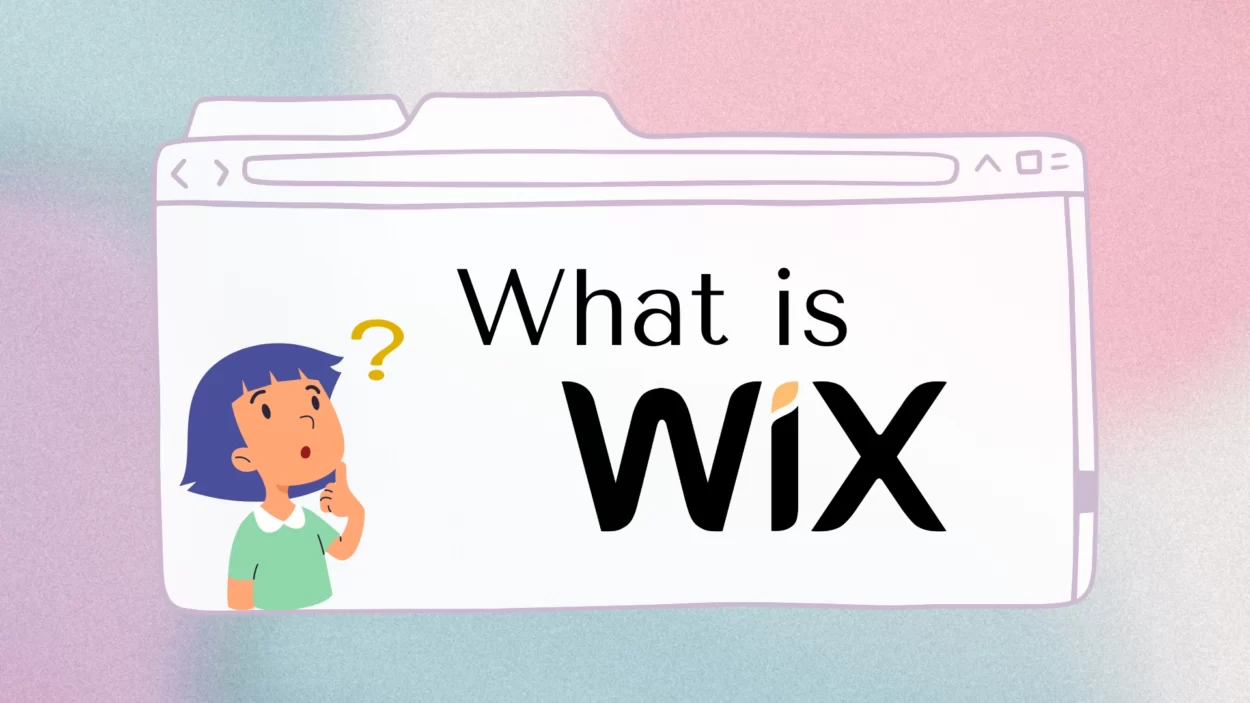



Leave a Comment