Wix editor is a popular, professional, online web building software. Wix editor is a drag and drop type web builder which simplifies the design process. The editor allow the user to have full access on editing and customizing elements on the website’s front end. Wix ADI (Artificial design intelligence) is an advance, AI software which can generate a website for the users need. ADI use AI algorithms to analyse and suggest designs for user requirements. The main difference between Wix editor and Wix ADI is, the ADI automatically generate the final website while with the editor, the user have to manually design the web page.
Wix ADI technology
Few years earlier, it took months of hard work, coding and design to finalize a website. But, today with use of AI technologies and advanced web builder software even a 8 year old kid can create a website within a few seconds.
Wix ADI gather the requirements of the customer using a questionnaire. Using the gathered data, the AI brain try to understand the basic requirement of the customer to deliver a desired output.
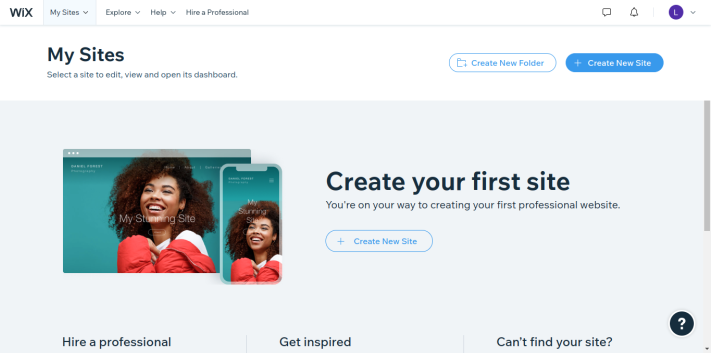
How ADI work?
ADI work using machine learning algorithms. With the data inputted to the AI, the AI try to understand the patterns in human thinking. By considering historical data and the huge databases of ADI, ADI generate a website which it think, is suitable for the specific business.
Wix ADI building steps
Wix ADI build your website by collecting information from your side. You can input information about your business / blog site by filling a questionnaire.
Step 1 Selecting site type
You have to choose a category which describe your website / business type the best.
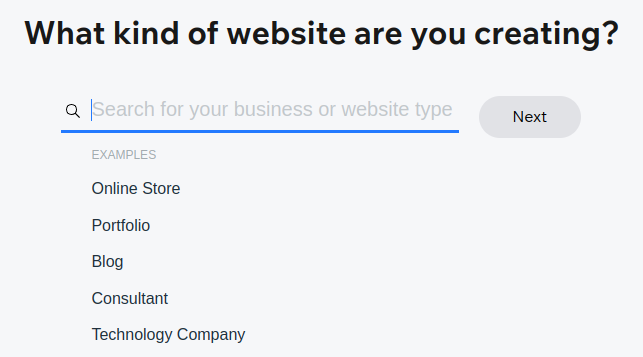
Step 2 Give your site a name
You can add your site name or slogan in this section.
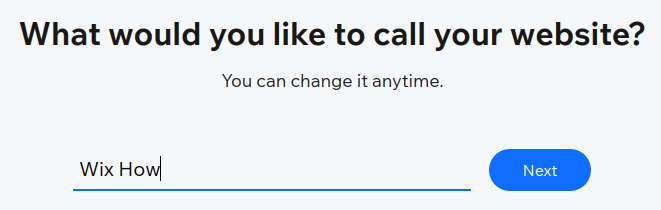
Step 3 Selecting features
ADI can add additional features to your site. After creating the basic design, ADI will prompt you asking what tools you need in your site. If you are building an eCommerce site, then you can easily add shipping cart, live chat box like features in this step.
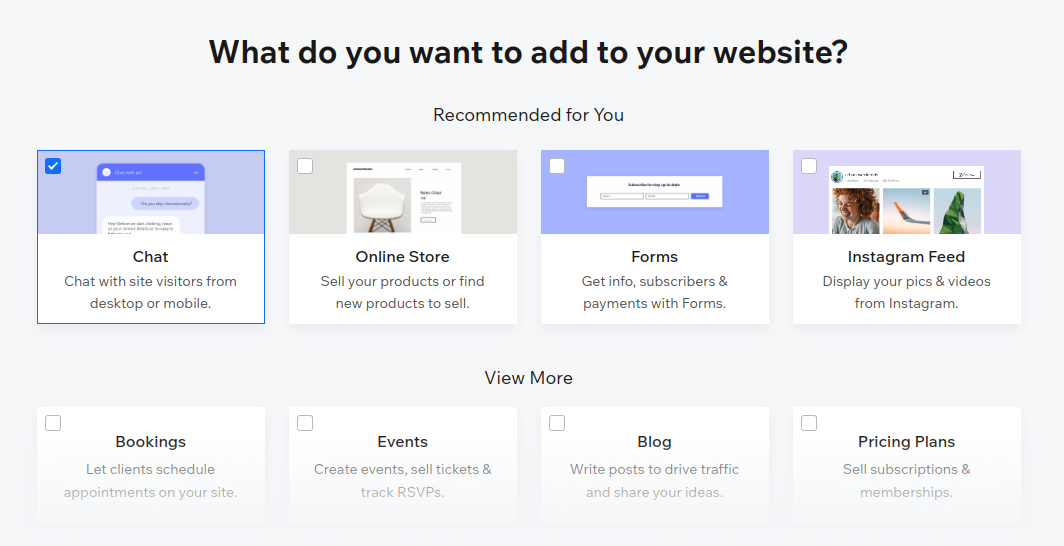
Step 3 Social media integration and branding.
After adding features, Wix ADI will ask you to input personal information to display in your site. You can integrate your Facebook, YouTube like social media accounts, add logos, slogans like branding features to the site in this step.
Step 4 basic design
In this step WIX ADI will ask you about the design preferences. Theme color, font styles like style features can be chosen in this step.
After choosing the styles, Wix ADI will preview few sample site designs. You can scroll down and choose a style of your preference
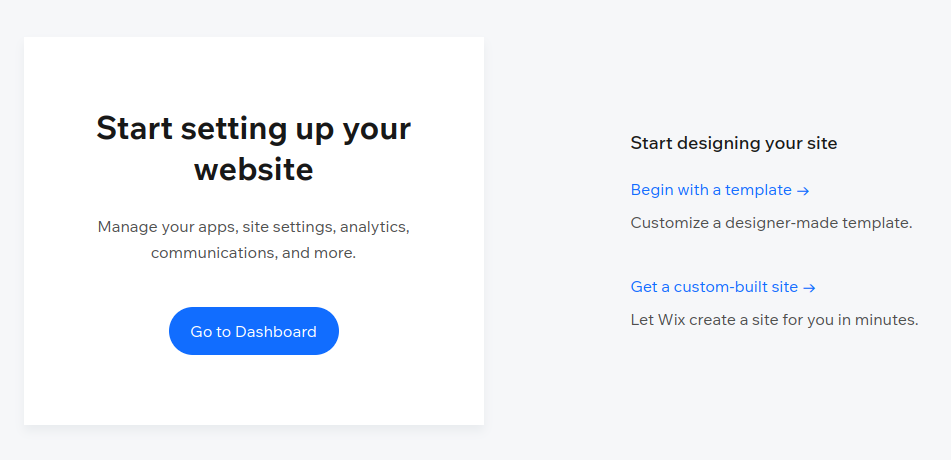
Step 5 editing your site
You can later connect your site with Wix editor to do customization.
How to choose between Wix ADI and Wix editor?
When you get started with Wix.com , Wix will ask a few questions about your business. For an example Wix will ask you about the size of your company, category and what type of good or service you offer to the customer like questions.
After gathering the information, wix web builder will prompt you to choose between Wix editor and Wix ADI. If you choose Wix editor, then you will have to build everything from sketch. However, building a website with Wix like drag and drop web builder is not a difficult thing.
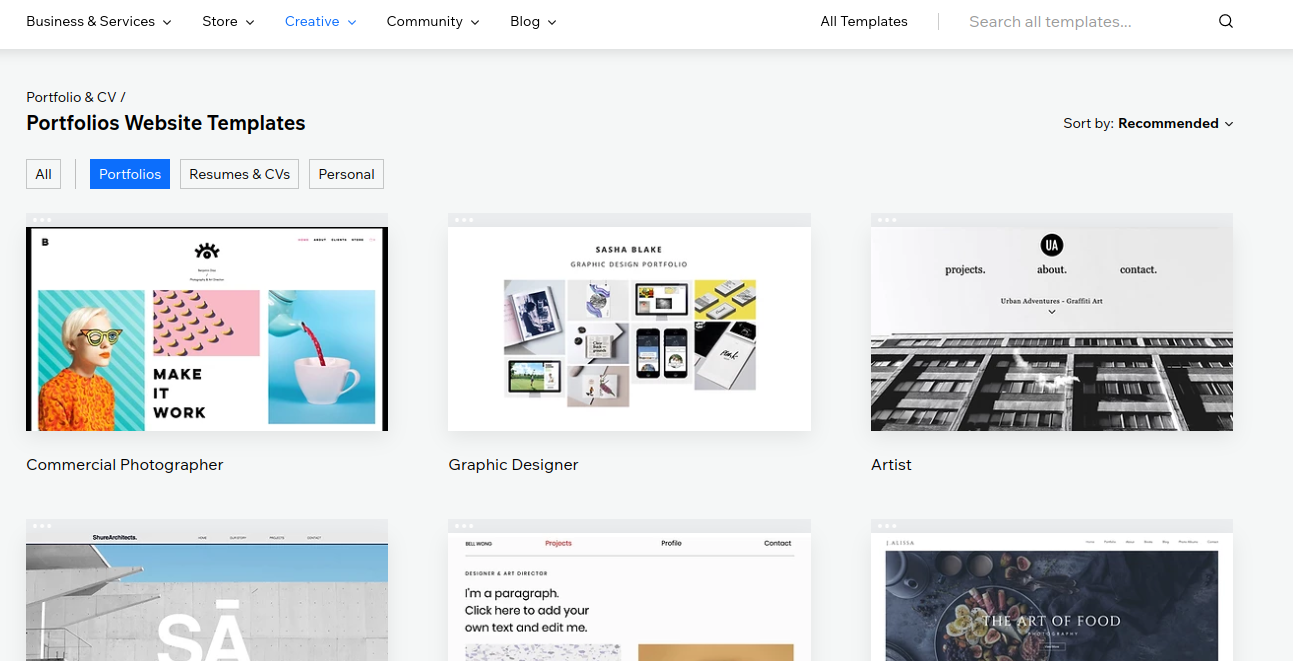
Why should I choose Wix ADI over Wix editor?
The Wix ADI offers a instant web building experience to the user. It only take a few minutes to build a whole website. So, it is less time consuming than building a site with Wix editor.
Depending on the requirements of the user, ADI offers a complete set of designs to choose between. But, if you want to use the editor, the whole design you have to do manually.
Wix ADI offer very powerful SEO capabilities with Wix SEO wiz. With the use of AI, the ADI can utilize the design to be responsive and mobile friendly. Also, it can improve the speed of the site. All these factors directly affect SEO level of the site.
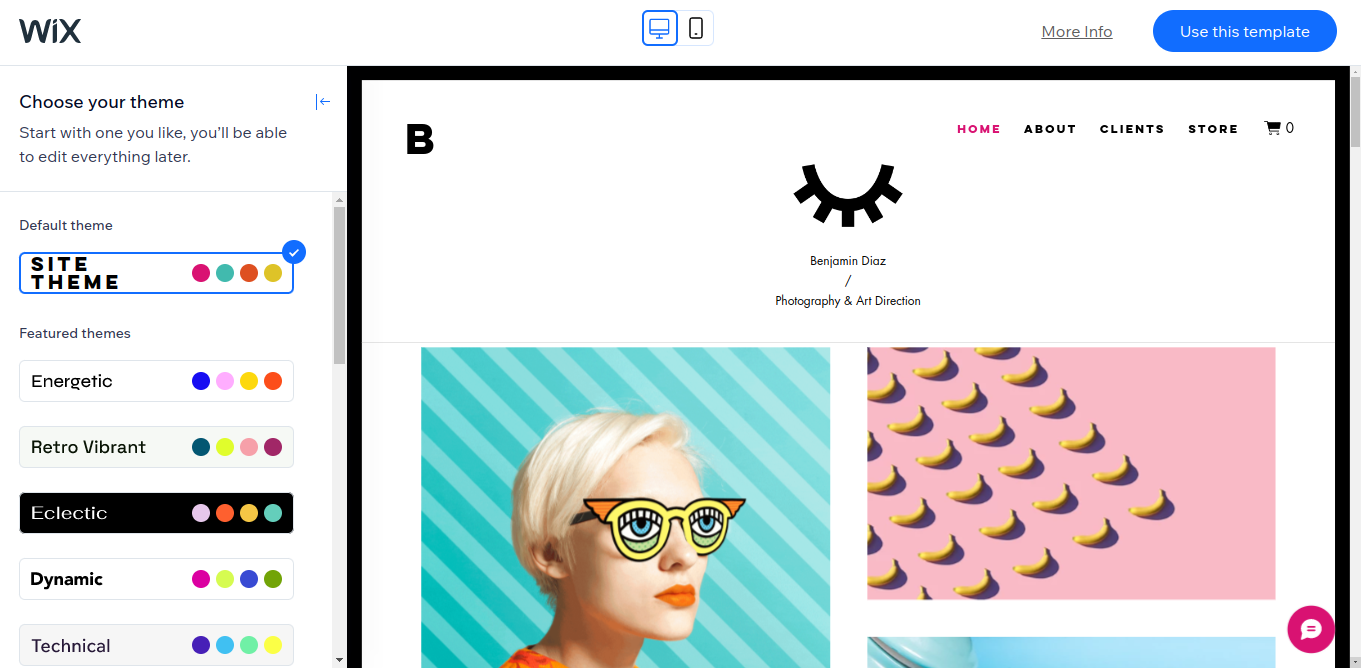
Why Should I choose Wix editor over Wix ADI?
If you are fully confidence about your designing ability, it is always better to go with manual editor. Still, AI is not as powerful or creative as the human brain. The maximum output of a ADI is some combination of human made designs.
If you want to create something new, unique and different, editor is best for you. But, if you are in a hurry or if you have no sense of design then the ADI is best for you.
Wix editor has full access in the Wix app store. So, the user have many options and many features they can later add to their site. But, Wix ADI only have limited store access, which is a huge drawback.
Wix Editor is a drag and drop type builder which allow the user to customize any element. But, Wix ADI websites does not offer full customization elements.
Summary – Wix ADI wizard vs Wix editor
Users can choose either Wix ADI or editor to get started with Wix website. The main difference between ADI and editor is that, the wizard output a website without any human effort. But, to build a site with editor you have to put some effort.
Wizard does not offer full customization ability. So, after creating a site with the wizard, if you need to add more color to your site, then you have to transfer your site to Wix editor.
With ADI wizard you can add new pages and apps to your site. All integrations between apps and pages can be configured within the wizard.
With the editor you can fully build your site manually or choose from the template library.




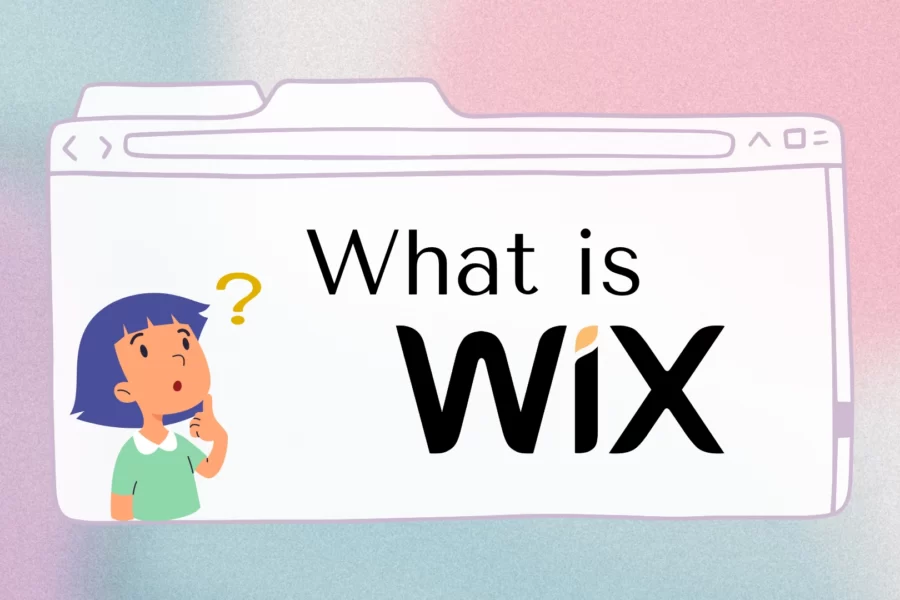

Leave a Comment