Have you ever wanted to temporarily take your Wix website offline without deleting it entirely? Whether you’re updating content, redesigning, or just need a break, unpublishing is the perfect solution. In this guide, we’ll show you step-by-step how to unpublish a Wix site while keeping all your data intact. Let’s get started!
What Does It Mean to Unpublish a Wix Site?
When you unpublish a Wix site, it becomes inaccessible to visitors but remains fully stored in your Wix dashboard. Essentially, it’s like turning off the lights in a room—you can turn them back on anytime.
Key Benefits of Unpublishing
- Retain all your content and design.
- Pause your website temporarily for updates or rebranding.
- Resume your site’s visibility anytime without starting over.
Why Would You Unpublish Your Wix Site?
Not sure if unpublishing is the right move? Here are some common scenarios:
- Redesign or Rebranding: Updating your site’s look or brand identity? Unpublishing ensures no one sees incomplete changes.
- Maintenance: Fixing bugs or optimizing performance? Work behind the scenes without disrupting visitors.
- Privacy Concerns: Need to remove sensitive content or halt access? Unpublishing is a quick and secure option.
How to Prepare Before Unpublishing Your Wix Site
Before you unpublish, it’s essential to prepare so you don’t face unexpected issues.
Back Up Your Content
Even though Wix saves your data, it’s a good idea to manually back up important files like images, blog posts, and SEO settings.
Inform Your Audience
Add a temporary message on your site or notify your visitors via email or social media about the downtime.
Review SEO Impacts
Unpublishing may affect your search rankings. Use tools like Google Search Console to monitor performance before and after unpublishing.
Step-by-Step Guide: How to Unpublish Wix Site
Unpublishing your Wix site is quick and easy. Here’s how:
- Log in to Wix
Go to your Wix account and log in. - Access Your Site Dashboard
Select the site you want to unpublish. - Go to Settings
From the left-hand menu, click on Site Settings. - Unpublish Your Site
Scroll down to the Publishing Settings section and click Unpublish Site. Confirm your decision.
Your Wix site is now offline and invisible to the public.
What Happens After You Unpublish Your Wix Site?
Once unpublished:
- Your website will no longer be accessible online.
- Visitors will see an error message or a blank page.
- Your SEO rankings may gradually decline if the site remains offline for an extended period.
How to Notify Visitors About Downtime
If your site is a key resource for customers or followers, keep them informed. Here are some ideas:
- Add a Maintenance Page: Use Wix’s built-in features to display a temporary message like “We’ll be back soon!”
- Use Social Media: Let your audience know about the downtime and provide updates.
- Email Notification: Send an email blast to inform subscribers.
How to Keep Your Content Safe While Unpublished
Although Wix retains your content, you can take extra precautions:
- Secure Your Account: Use a strong password and enable two-factor authentication.
- Export Data: Save a copy of your site’s essential content on your local drive.
- Monitor Backups: Regularly review your site’s settings and backups.
Re-Publishing Your Wix Site
When you’re ready to bring your website back online, it’s as easy as reversing the unpublish steps.
- Log in to Wix and access your site dashboard.
- Go to Site Settings.
- Click Publish Site and confirm.
Once republished, check all pages to ensure everything looks and functions correctly.
Alternatives to Unpublishing Your Wix Site
If you’re hesitant to unpublish your entire site, consider these options:
- Password Protection: Lock your site so only authorized visitors can access it.
- Maintenance Mode: Use a maintenance page plugin to show a “coming soon” message while working on updates.
SEO Tips for Unpublishing a Wix Site
Unpublishing your site can impact SEO, but you can minimize the damage with these tips:
- Set Up a 503 Redirect: Notify search engines that your site is temporarily down.
- Monitor Rankings: Use tools like Ahrefs or SEMrush to track your site’s search engine performance.
- Reindex Quickly: After republishing, request reindexing in Google Search Console.
Case Studies: Why Businesses Unpublish Their Wix Sites
- Small Businesses: A bakery unpublished its site during a rebrand to avoid confusing customers.
- Freelancers: A photographer unpublished her site to update her portfolio with new projects.
Advantages of Temporarily Unpublishing Your Wix Site
- Flexibility: Bring your site back online anytime without rebuilding.
- Data Retention: All content and settings stay saved in your account.
- SEO Protection: Metadata and prior rankings remain intact (though temporarily inactive).
Conclusion
Knowing how to unpublish a Wix site is essential for any website owner. Whether you’re redesigning, troubleshooting, or taking a temporary break, this feature ensures your hard work stays preserved. Follow the steps in this guide to confidently unpublish and republish your site when you’re ready.
FAQs
- Can I unpublish specific pages instead of the entire site?
Yes, Wix allows you to hide individual pages through the page settings. - How long can a Wix site stay unpublished?
Indefinitely! Your site will remain saved in your Wix dashboard until you decide to republish. - Will I lose my domain connection if I unpublish?
No, your domain remains connected unless you manually disconnect it. - Does Wix charge fees while my site is unpublished?
Yes, your subscription continues, even if the site is offline. - Can I work on my site while it’s unpublished?
Absolutely! You can edit and preview changes without making them live.

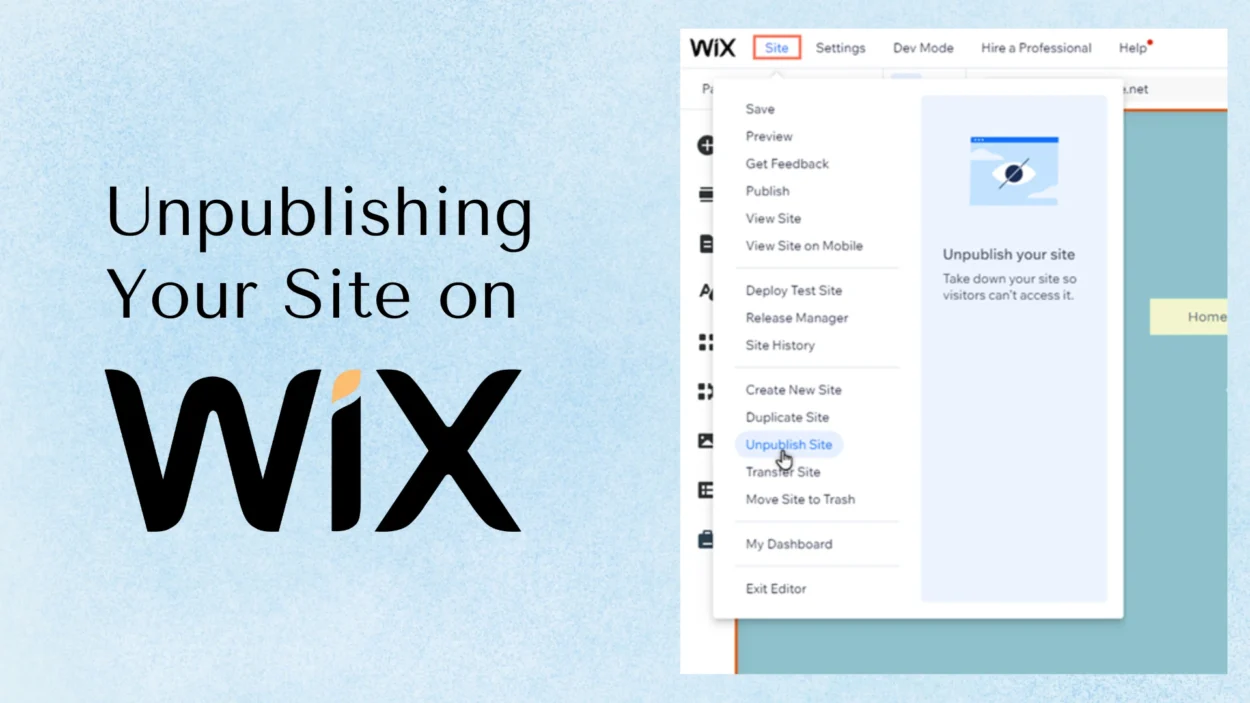

Leave a Comment