In the 21st century a website is the most essential part for any business or organization. Especially after the pandemic, the demand for having a perfect website to represent a business has been vital to reach more customers and to showcase business activities to the world. Website design is sometimes a complex process. However, today with many tools even a beginner with no knowledge in coding or design can build a website.
A website can have many different values and uses. Some may use a website to sell their products which is known as an e-commerce site. Also, some others use a website to showcase their professional skills. Such websites are known as personal blogs. (Weblog / microblog) Also, some companies provide their software services on a website. As an example if you need to generate an AI face you can visit this person who does not exist.
What is a website? An introduction to websites
By definition a website is a collection of web pages located in a single domain address. A web page is a script or a document written in HTML (hypertext markup language) and located on the WWW (World Wide Web).
The front-end and the back-end in website design and development
Let’s consider a website as a chocolate factory. You can input some raw materials and get an outcome from a factory. If you input raw cocoa to the factory, you will not see the process going inside the factory machines. But, you will only see the final product. Likewise if you implement a script (Jason / Javascript, etc.) The website will act as a software to produce outputs according to a given input. But, still you can not see the process going behind the website.
So, all these unseen parts are known as the back-end of a website. The backend consists of three main components.
- A server
- An application
- A Database
Even though you can not see the internal process going inside the chocolate making machine still you can get a status update using the factory computer. Likewise in a website there is a part which the users interact with. The visible part of the website is known as the front-end. Together the front and backend of a website is like a factory building.
Hosting and domain
Like a factory building needs some kind of land to situate on a website and also need a connected web space. This web space is web hosting. Web hosting is always connected to the WWW and facilitates the databases, applications and hardware requirements of the website.
The factory needs an address. So, the customers can find and follow the factory. Likewise a website also needs an address. In WWW this address is known as a domain.
A domain consists of four main parts.
- Protocol
- Subdomain
- Domain name
- Top-level domain
Protocol
Protocol is a set of rules and instructions. For a website typically, http / https / ftp kind of protocols are in use. Http:// or hypertext transfer protocol provides the syntax to present information on the internet. It provides instructions to transfer data over the network (internet).
Subdomain
Subdomains are created to specify different sections of your website. As an example if your website is example.com, then you can use blog.example.com as your blog. This subdomain can act independent from the main site. The ” blog.” part is the subdomain here.
Domain name
Domain name is something like your name. It helps to clarify a website from some other site. The full domain of a site is unique only to that site. But, many websites can have the same domain name under different top-level domains. As an example, example.com and example.net have the same domain name. But, still they are two different independent sites.
You need to consider many factors before choosing a domain name. As an example, if you are selecting a domain name related to some popular company or person, in the future you can get into legal issues. This actually depends on the regulations and rules provided by each individual top-level domain provider.
Top-level domain
The part of the domain which comes after the dot (.) is the TLD. As an example if you take google.com, “.com” is the TDL.
The TDL for your website must be chosen according to the requirement. “.com” is the most common extension especially used for the commercial category.
TDL extensions represent a country. Some examples are given below,
- .ca – Canada
- .eu – European union
- .us – United States
- .in – India
Some TDL represent an industry
- .tv – Television
- .com – commercial
- .net – Network
- .org -Organizations
- .edu – Educational institutions
Website design vs development
In simple words Web designing is creating the user interface in an attractive way. The web development process is the technical part in the back-end.
Comparison between web developer and designer
A designer requires an artistic eye. Also, knowledge in optimizing a website is essential. However, when it comes to developers the work is mostly technical. So, artistic functions like color choosing, shape selection or designing knowledge is not required.
The developer needs to learn how to program. Starting from HTML and CSS depending on the platform, developers need to select more advanced programming languages like PHP, Ruby and Python. Also, knowledge in DBMS (Database management systems) is essential.
How to choose your role
If you are a beginner with no idea about web design and development it is advisable to try both of them at first. The designer needs an imaginative and creative mind while the developer needs a logical mind with good problem solving skills.
To become a professional, basic knowledge in both sectors is a must. So, even if you want to be a designer, learn at least the basics of development.
What is web designing?
Basically, web designing is building websites, graphics and the user interface. During the web designing process the developer has to work mainly on the front-end of the website. The designer is supposed to consider many factors before starting to design a website.
The target audience
Depending on the target audience the designer has to consider things like,
- Which themes are best
- What colors to choose
- What kind of navigation is needed
- How is the computer literacy level of the user
Doing background research can help. First, the designer can get opinions from the client side. Simply ask, who is your audience and what kind of business your website is going to do? As the second step the designer can consider other sites with the same purpose.
When it comes to modern web society, simple and unique designs are more preferred.
Responsiveness and Mobile friendliness
Unlike the older days, now most web users prefer mobile devices as their primary mode of internet browsing. Therefore, the designer has to consider things like,
- Responsive resolution
- mobile optimized loading
- Easy navigation on mobile
- Responsive elements
Choosing better colors
As a web designer it is crucial to select appropriate eye catching colors to attract the visitor. However, in the modern designing process minimal designs are more appreciated by some companies. Physiologically thinking colors can enhance the mood of the reader. Therefore, doing a background research on what color sets can generate the best results for the specific website can help to achieve better results.
Static vs dynamic websites
As the first step of designing your website, select the type of your website. Static websites are sites with a stable content. Which means if you don’t make a change it will remain as it is. As an example a company website is a static website.
But, if you consider a blog or an e-commerce site, the content in the webpage is auto updating. These types of websites are dynamic sites.
Selecting a web-builder?
A decade ago most websites were designed only using basic HTML and CSS programming. However, with the advancement of technology, now many drag and drop kinds of web designing software are available. The reality is now anyone can make a website. The process is easy. Also, it is efficient. However, to get a professional look on your website you may need some experience. In this section let’s talk about the most popular web designing applications.
1. WordPress for website design
WordPress is the world’s most popular web builder. It is an open-source PHP based application. Most functions are available for free. Millions of themes and plugins are available in the marketplace. Also, multiple editing plugins available to simplify the process.
WordPress is easy to use. Even if you are a beginner, you can build a website with WordPress. No coding knowledge is essential to build a basic website. However, to build advanced webpages you will need PHP and CSS knowledge.
Advantages of WordPress
WordPress is an open-source web builder. Which means anyone can modify and share the application in public. Many widgets and plugins available for free. Also, you can add some advanced plugins at an additional cost.
WordPress also comes with a content management system.
Security
WordPress provides advanced security features. So, without any coding, you get better security. Using plugins like Jetpack help to prevent DDoS attacks. Wordfence-like applications help to prevent viruses and malware.
SEO Friendly
WordPress is a SEO friendly platform. Many plugins like Yoast and rank math are available to set on site SEO configurations easily.
Designing on WordPress
WordPress platform provides many web designer plugins. According to your taste you can choose any of them. Gutenberg, Elementor, Divi are some of the best in the market.
How to install WordPress
WordPress is typically available in most of the hosting plans. However, if it is not available you can manually buy and install the script on your hosting plan.
2. Wix for Website design
Wix is the most user friendly web builder for beginners. It is a drag and drop type web building application. So, you need zero coding knowledge to build your site.
Unlike WordPress, Wix is a paid service. So, depending on what features you buy for most of them you need to pay.
Advantages of Wix
Wix offers a wide range of attractive, professional and Well-designed templates. The most exciting thing is Wix offers AI (artificial intelligence) based auto web design features. This allows you to build your website automatically.
Like WordPress, Wix also has an app market. You can add new features from the market instantly.
3. GoDaddy web builder
GoDaddy is also a drag and drop type web development platform. So, it is a better option for a beginner. Compared to WordPress the possibilities in GoDaddy platform are limited.
However, if you are still a beginner, it is advisable to use a drag and drop web developer.
Forbes featured GoDaddy builders in the top 10 web builders of the world. Thousands of well built themes and plugins provide a variety of options for the user to choose.
Most functions in GoDaddy builder are paid. Like if you need advanced SEO features you will have to buy the feature separately.
4. Custom coded website design
If you are a professional developer, custom coded websites have many advantages. The best thing is anything on the web page is manually editable. Also, it is believed for simple websites, custom build ones are easily to optimize
Which means there is only a minimum server side blocking time. The secret is simplicity in the code.
What software you need to learn for website design and development
There are many supportive software you can use in the web designing and development process. Some of these are freeware while some others are paid.
Software for website design
Some parts of web designing are done off the builder. Like if you are adding a slider, you can manually edit the graphics on a graphic designing software.
Photoshop and CorelDraw are the most popular software used by web designers. Both are professional grade paid software.
If you are working on a custom web build Adobe InDesign, DreamWeaver like software is used to build the layout and the user interface


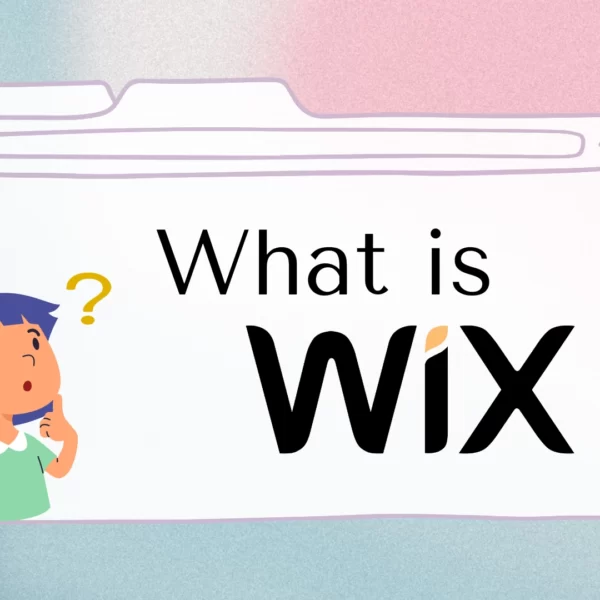


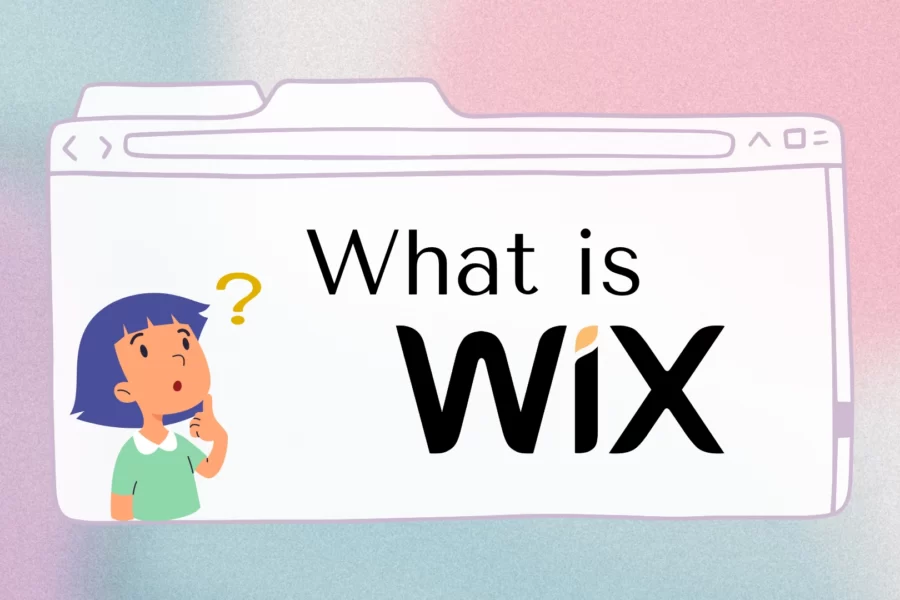

Leave a Comment