Introduction
Are you a person who hardly wants to create a website for your business?
If you are dreaming about starting a website. This article may give many ways to achieve that. Website is been a widespread and important matter in this technological world for many types of people and organizations. Considering websites there are complex sites at the same time there are so simple sites for us to study. Building such sites are the hardest thing as many say but actually, it is no more a nightmare.
Wix vs Squarespace is the most searched word in Google regarding web building. Do you know why? Several questions are getting raised like :
- What is Wix?
- What is Squarespace?
- what can be done by them?
- What is the link between them and website builders?
Importance of portfolio websites for creative professionals
A portfolio website is used to visualize some person’s
- Company details
- Skills
- Accomplishments
- Partnerships
in an attractive manner. creative professionals use this tool to display their portfolios to promote them. Also to promote their services to clients.
Who wants portfolio websites?
Many organizations and different individuals need this. Some of them are :
- Freelancers
- Small business owners
- Bloggers
- Social influencers
- Online retailers
- E-commerce businesses
- Schools
- Colleges and Universities
- NGOs
Introducing Website Builders
Website builders are the software tools that make it easy to develop a website. It allows users to design their sites without typing codes in CMD.
No coding?
Yes, no need to code and make the work hard. If you can drop the things by ragging to the templates which are available already. We can add elements such as :
- Text
- Images
- Videos
- Hyperlinks
- Advertisements
- Promotions
- Other content
These things can be easily customized as we wish in web builders.
Examples of website builders
There are several builders in the run. All of them are unique in some way comparing each of them. A few of the popular web builders are :
Wix
It is a user-friendly website builder. Especially focusing on beginners to build their sites as they desire with a variety of templates. Wix offers free plans and some paid plans which are affordable for the site builders
Squarespace
Focusing on modern and advanced website building of aesthetically pleasant websites. User friendly and it does not offer any free plans.
WordPress
A popular open-source website builder. Available for free and paid with different features unlocked. WordPress offers a variety of plugins and themes to make the site more personalized.
Shopify
Specific for E-comerce. Payment processing, and inventory management plugins are available. No free packages are available.
Godaddy
A website builder offering a range of customized templates. The minimum package starts from $10.
Jimdo
A website builder offering a range of customized templates. Free package available with basic features.
Weebly
A builder is mostly used for commercial purposes. Weebly also has drag-and-drop type functions. The free version is available with basic features.
Wix Vs Squarespace Comparison
Design and Customization
1. Wix
Provide 800+ templates with different categories. Also, users can create a site from blank. Wix offers drag and drop option which is convenient for users. We can also add apps and widgets as we need to enhance our website. Wix has a variety of design features such as :
- Animations
- Video backgrounds
- Parallax scrolling
- Photos
- External & internal links
2. Squarespace
Provide 100+ templates specifically customizable for different industries and businesses. All can be switched and previewed without using the data. It offers a visual editor that allows users to modify the website. Premium users have access to edit the CSS & HTML code of their site. This builder offers
- Image filters
- Built-in image editor
- Integrated Getty Images library
To make it look visually amazing.
Both Wix and Squarespace are user-friendly. Anyhow wix is more suitable for beginners. Considering the help and support system both builders provide,
- Knowledge base
- Video tutorials
- Community forum
- Connect through chat
- Email support
- Call center support
Pricing and Value
1. Wix
Free version with basic features and also the other packages range as follows:
- Connection Domain for $4 per month
- Combo package for $8 per month
- Unlimited package for $ 12 per month
- VIP package for $24 per month
2. Squarespace
Squarespace offers a free trial and premium plans as follows :
- Personal package for $16 per month
- Business package for $23 per month
- Commerce basics package for $27 per month
- Commercial advance package for $ 49 per month
SEO and Online Visibility
1. Wix
A built-in SEO tool available with the following features and optimizations :
- Keyword research
- Meta tags
- Structured data
- Mobile Optimization
- Website speed optimization
- SSL certificates
- Email marketing tools
In addition, it provides step-by-step guidance and tutorials as advanced features.
2. Squarespace
A built-in SEO tool available with the following features and optimizations :
- Meta tags
- Image optimization
- URL mapping
- SEO checklist
- Mobile responsiveness
- Website speed optimization
- SSL certificates
- E-commerce tools
In addition, it offers Google Analytics and GSC (Google Search Console) as advanced tracking features.
Customer Support and Resources
Customer Support
Both platforms offer 24/7 customer support through mail and live chat. In addition, Wix provides support by phone.
In contrast, Wix provides these features :
- Comprehensive help center
- Tutorials
- Guides
- FAQs
Squarespace web builders provide features such as :
- Community forum
- Help Center articles
- Videos
- Webinars
Resources
Wix provides very specific resources for creative professionals. It also gives marketplaces to professionals. A few of the resources are :
- Portfolio templates
- Design tools
- Built-in image editor
Squarespace offers a set of resources and portfolio platforms for users to showcase their work. Some of them are :
- Customizable templates
- Built-in image editor
- Integrations with Adobe Creative Suite
Conclusion
In sum, there are several website builders available in the market for creative professionals. Which can be used to create portfolio websites, business sites, organizations,s and public sites. According to the desire and need professionals can select suitable website builders for them.
With deep comparison, wix provides a more flexible and easy design and customization. It is also user-friendly for beginners. At the same time, it is quite affordable to all developers with their price ranges.
Both Wix and Square Space offer robust optimization and SEO tools. So Wix is the better choice for those who want to build their site at an affpórdable price with flexible designs.
Squarespace offers advanced features and it is a bit expensive in the consideration of affordability. It provides strong customer support and resources to its clients. The star feature of it is a “Steeper learning curve” which is used to create stunning sites.
final decision depend on creative professionals. According to their consideration, there are various website builders are there in the market for them to select.



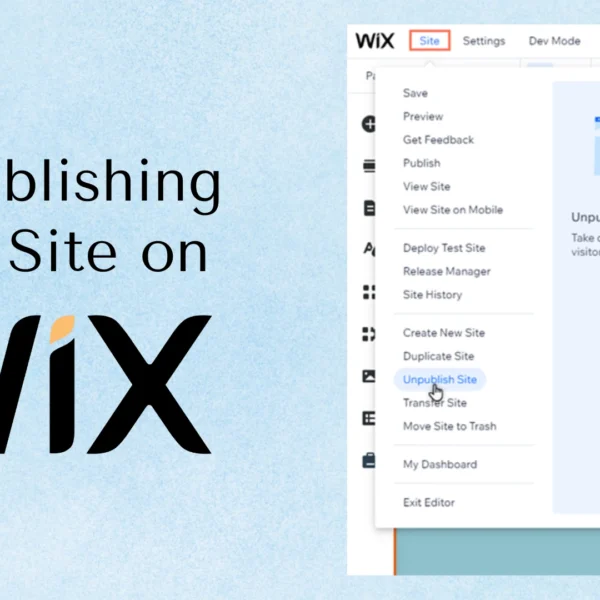
Leave a Comment